For this exercise, I used photos I took initially for the exercise entitled “Your own workflow 2”. I knew my first set of photographs would need to be looked at carefully to enable me to see what worked in terms of camera position, camera set up and whether I needed to use flash. By looking carefully at the photographs I took, I would be able to decide what worked well and I could improve upon.
101 images taken on location in Sherwood Pines, Nottinghamshire.
Step 1: The technical edit

This involved deleting all the photos of the ground, no bike, test shots and blurred images. Within Zoombrowser (Canon software) I set up a new folder called delete. By giving the photo’s I wanted to delete a star rating of 1, I could filter all the 1 star photos and move them across into the delete folder in one move which saved time. I was unsure whether to remove the star rating from these images, and decided to do so. With hindsight, I don’t think it is really necessary.
Step 2: The selects
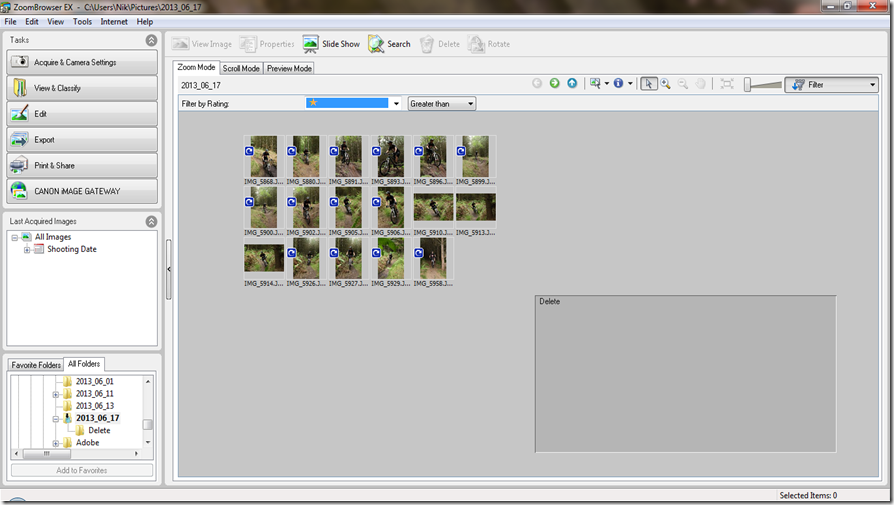
Having moved all the 1 star across to the delete folder, I carefully went through each image and gave one star to anything which was OK (creative).
Step 3: The first selects

Next, I looked at all the one stars carefully, looking at facial expression, position on the bike, creativity of the photograph. Out of 17 photographs, There were 6 I selected by giving two stars.
Reasons for selecting these 6:
1. Good position on bike. Taken from low vantage point looking up on bike. Rough terrain, wheel starting to go downhill. Rider focussed and looking ahead.
2. Action shot. Rider balanced on bike and looking ahead. Photo in focus.
3. Action shot. Rider going downhill. Shows more terrain.
4. Sharp. Good position on the bike. Rider focussed.
5. Shows trail and front end of the bike. Rider focussed.
6. Different feel to other photos as I experimented with flash.
Step 4: Group and review
Within Zoombrowser, I am able to look at all the star ratings together. When I click on a photo, it displays the star rating. Having a star rating system allows me to conform I made the correct choice in the beginning by awarding a low number of stars, or increasing the star rating if I find I missed the qualities of a photo. Step 4 acts as a double check or safety net before permanently deleting anything.
Step 5: A final choice
Imagining I could only choose 2 photographs for publication, I looked carefully at my six 2 star photographs and shortlisted to two, thinking about what type of action photographs I had seen published in mountain bike magazines and on the internet. I decided on images where I would be able to brighten the face, the riding was as technically correct as possible and whether our mountain bike instructor could use them in an advertising publication.
I chose both of these because they illustrate different skills.
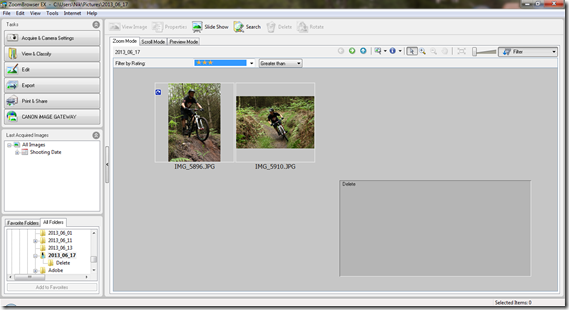
1/250 F4 ISO1600 24mm daylight white balance
1/250 F4 ISO1600 24mm Daylight white balance
By working my way through this system as written in the course material, it double checked the process I use and confirmed to me that the star rating system I had developed over the last course was an efficient way of working. Previously, I have not included a delete folder, and I think this could be useful. I have relied on anything I have deleted by accident being on the memory card (until formatted). I found this method to be more organised and less time consuming. I will be adopting it into my current practice.


No comments:
Post a Comment